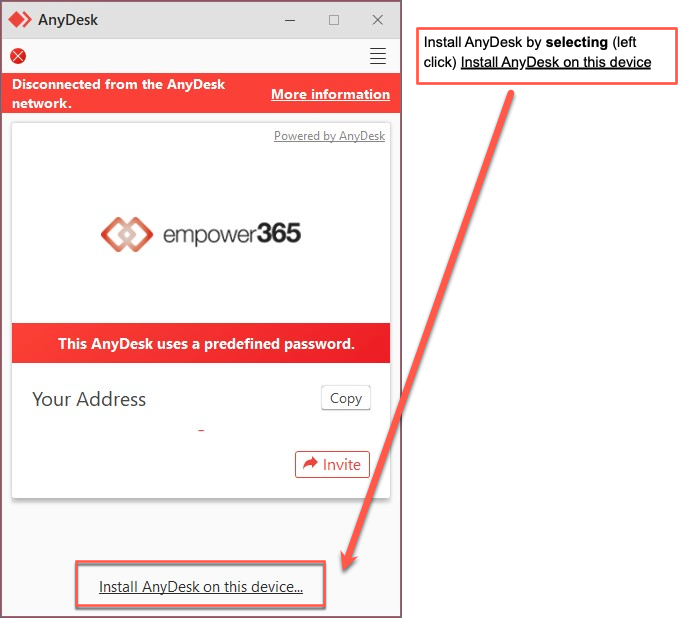1. Please follow all steps below to download and install Empower365 Remote Client. Skipping a step may result in a failed installation.
2. Download Empower365 Remote Client. Click here: Empower365 Remote Client download
3. When the installer has finished downloading, select Open file.
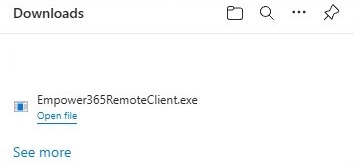
4. After selecting to Open file, Select Run when prompted “Do you want to run this file?”.
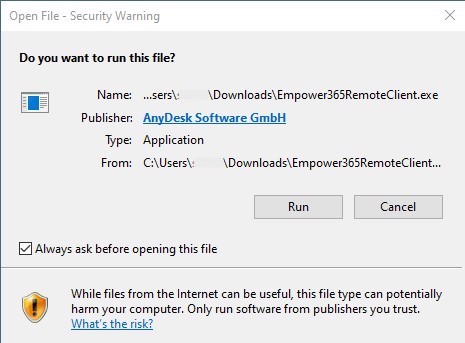
5. If prompted, Windows Defender Firewall has blocked some features of this app, select Allow access.
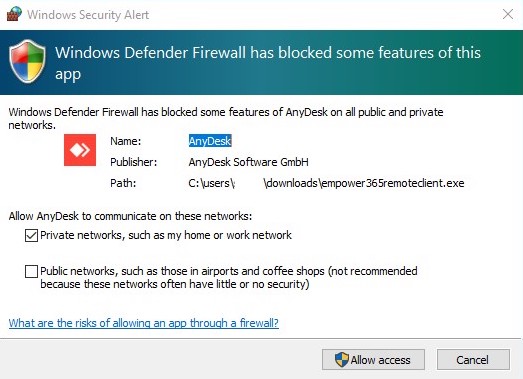
6. Lastly, select Install AnyDesk on this device. This step must be done, or the installation will not be completed.